翻訳は、まだ、ご利用いただけません
Contents |
Copying image to clipboardiThmb Converter allows you to copy the photo file to the clipboard and paste it immediately into the other image or document. Press Ctrl+Ins on the image from the selected iThmb file or choose Copy to clipboard in the Image menu. The image is copied to the clipboard. You can paste, edit and save it in any available format. 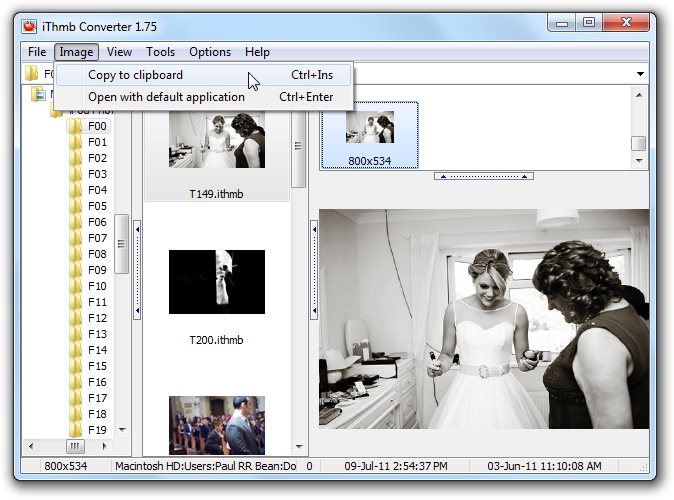
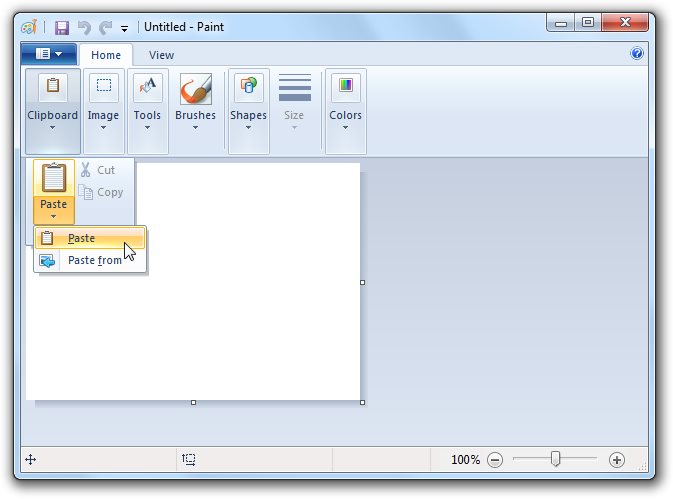
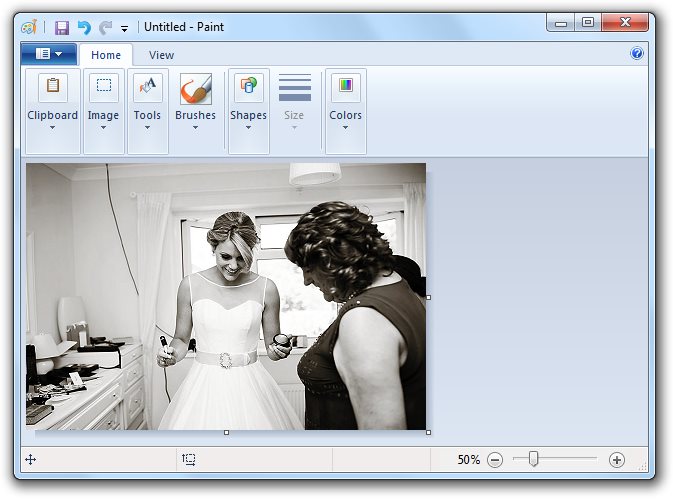
In fact, iThmb Converter automatically converts the selected image into BMP format and copies its contents to the clipboard. |
