La traducción no está disponible todavía
Contents |
RegistrationRegistration allows you to use iThmb Converter without annoying watermarks in the resulting images and batch conversion restrictions. For purchasing the product, visit the buy page. You can choose one of the four license types depending on your needs:
To register iThmb Converter: 1. Open the e-mail with the license and find the registration key in the text: 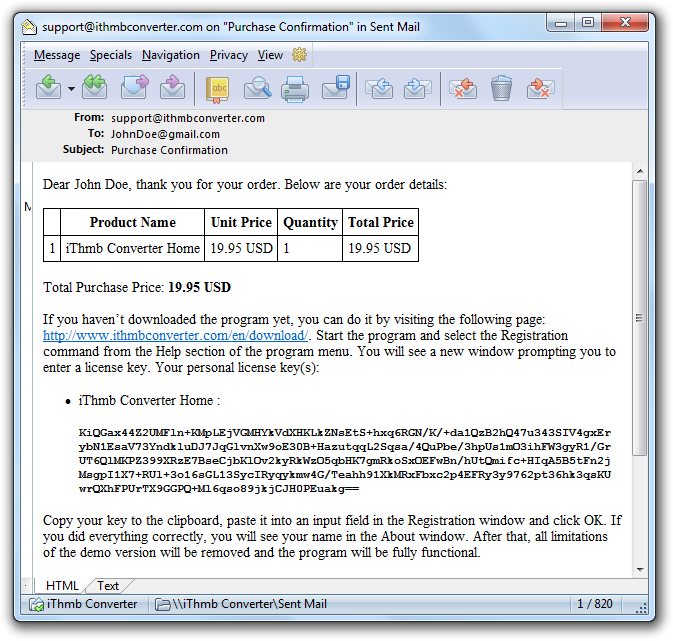
2. Select all the strings in the registration key: 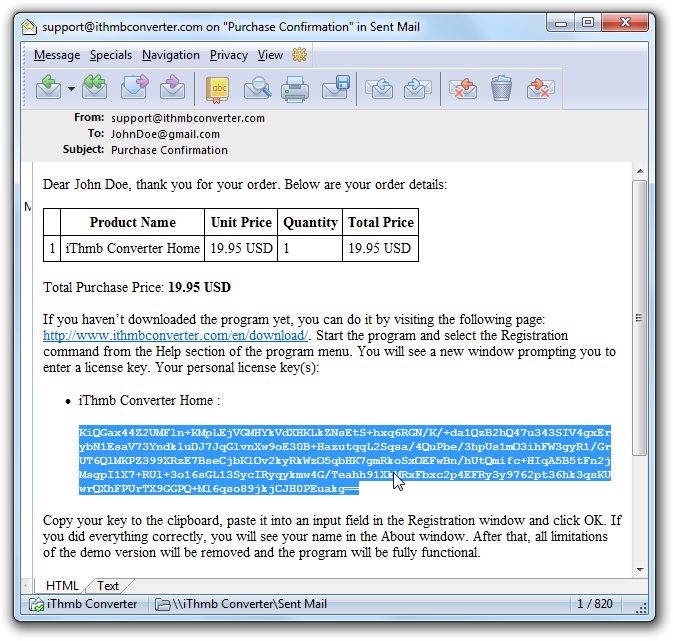
3. Copy the key to the buffer (Ctrl+C). Note that you do not need to copy and paste the parts of original key one by one. 4. Choose Registration... from the Help menu: 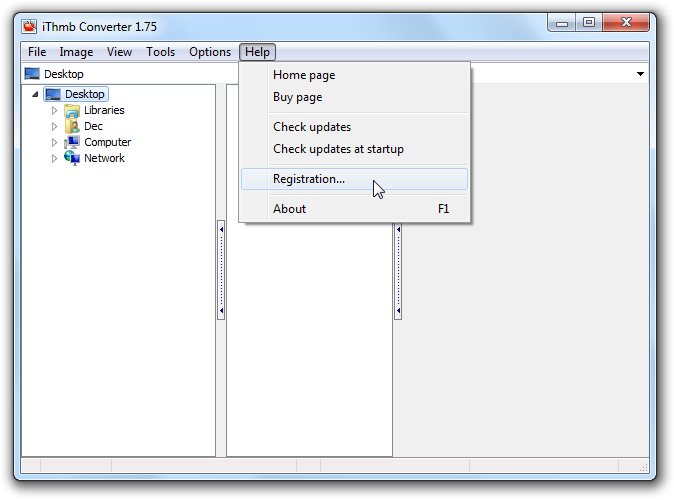
5. This opens a registration dialogue window. If the key is valid it is automatically pasted into the text area from the buffer without any changes. Click Ok. 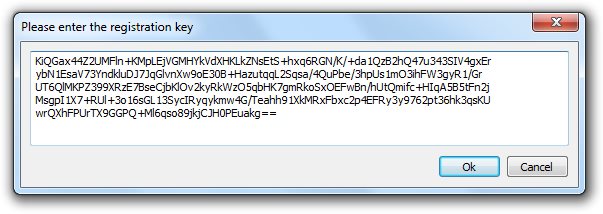
6. If the registration is successful you will see the type of license in the opened About dialogue window: 
Congratulations! You can use your iThmb Converter without any restrictions. Important note: After registration, you need to convert the previously processed iThmb files again. Only the newly generated images will contain no watermarks. The old watermarked files remain unchanged. Use Multiple image conversion to reconvert all images at once. Specify the overwrite options if you wish to remove the elder versions of the same files automatically. |
