Contents |
How to register iThmb converterPlease note, that the complete functionality is available in the unregistered version so that you can conveniently test the software before buying the key. Registration allows you to convert and retrieve the photo images from the iThmb collections without any annoying watermarks and batch conversion restrictions. If you decided to buy the product, visit the buy page. You can choose one of the four license types depending on your needs. After receiving the registration key, you need to enter it in the software so that iThmb Converter accepts the license and stops generating watermarks: 1. Choose Registration... from the Help menu: 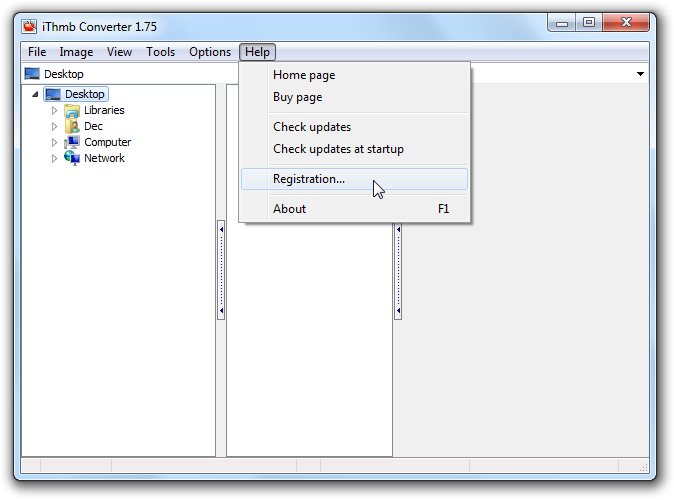
2. A dialogue window appears requesting you to enter the registration key: 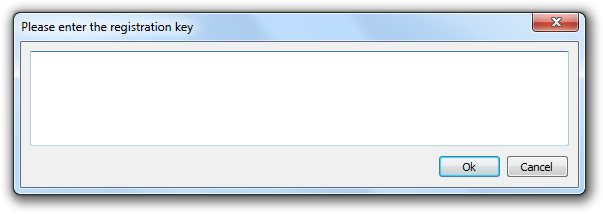
3. Select the received registration key and copy it into the buffer (Ctrl+C). The key is automatically pasted into the text area without any changes. Click Ok: 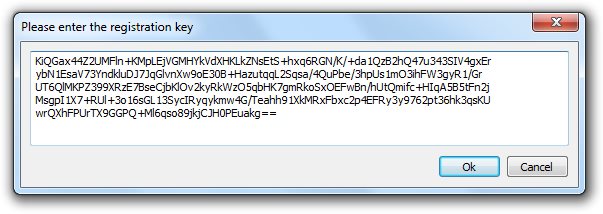
4. If the registration is successful you will see the type of license in the opened About dialogue window: 
Congratulations! You can use your iThmb Converter without any restrictions. Important note: After registration you have to convert the iThmb files again so that they are not watermarked. The resulting watermarked and non-watermarked files will be contained in the same output folder if you didn't change it. |
