Übersetzung ist noch nicht verfügbar
Contents |
How to install iThmb ConverteriThmb Converter requires Windows NT/2000/XP/Vista/7 (32/64bit), 12 Mb of free disk space and 128 Mb RAM. Download the latest software version from the download page. The two available download options are an installable (iThmbConverterSetup.exe) and a portable one (iThmbConverter.exe). Installable version1. Start the setup wizard (iThmbConverterSetup.exe). Choose the installation language and click OK: 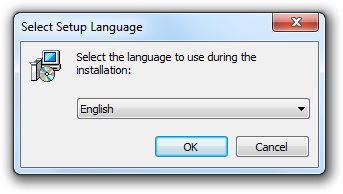
2. Accept the terms of the license agreement and click Next: 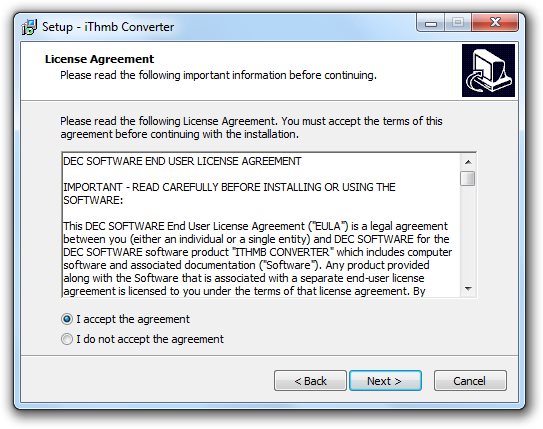
3. Select the installation folder (by default it is set to C:\Program Files\iThmb Converter), and Start menu shortcuts placement: 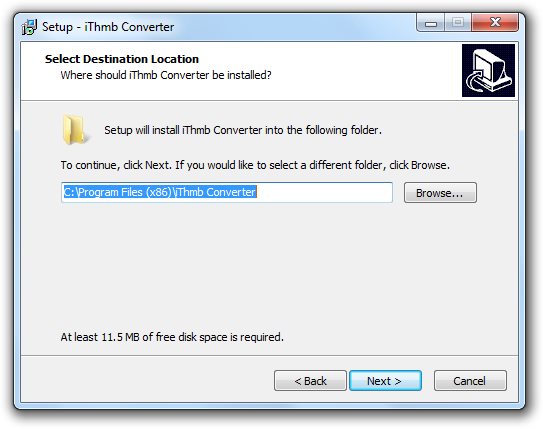
4. Choose the optional creation of the desktop as well as the association of iThmb Converter with iThmb files. 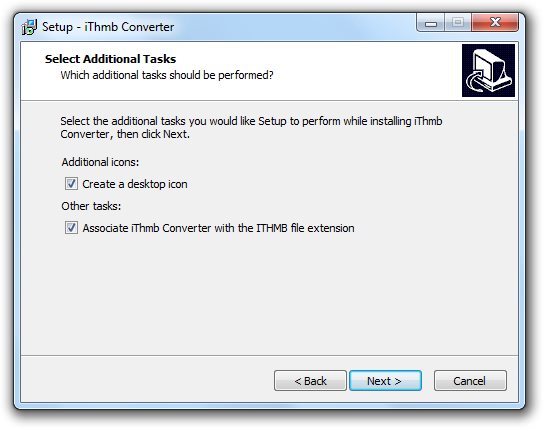
We recommend you to keep the Associate iThmb Converter with the ITHMB file extension flag checked. In this case, iThmb Converter is used for opening iThmb files by default. 5. Clicking Install finishes the installation process. You can start using iThmb Converter. 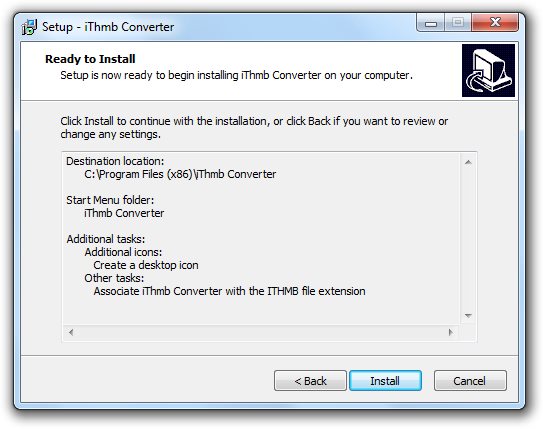
Portable VersionThe portable version (iThmbConverter.exe) does not require installation and can be run as is from any device, including a removable one. At the initial execution you are asked to accept the license agreement and select the option of checking for automatic updates. After that, you can start using iThmb Converter. |
