What is iThmb Converter?
iThmb Converter is the tool for viewing and converting ITHMB files on your Windows PC. With this smart software it takes just a few mouse clicks to convert ITHMB files into a less specific (and much more popular) format, such as JPEG, PNG or BMP.
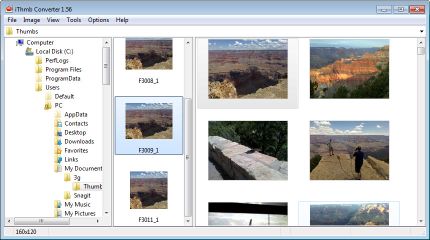
|
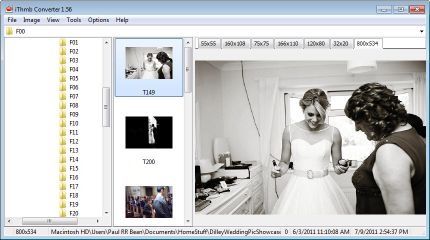
|
iThmb Converter features
Support for numerous ITHMB file types
iThmb Converter enables its users to view and convert a wide variety of ITHMB files. The program supports FXXXX.ithmb files stored on your iOS device (including those in the Artwork directory), as well as the TXXX.ithmb files typically found in the iPod Photo Cache folder on your PC. You can also use the software to view and convert DAT files stored in the DCIM\000APPLE directory. The program automatically detects file type and its contents, and changes display mode accordingly.
Photo Database, ArtworkDB and Photos.sqlite index file analysis
If an index file is available, iThmb Converter will automatically extract all the necessary image data including file names, creation dates and rating. Retrieved image data will be displayed by the program along with the image itself.
File metadata preservation
Unlike some other apps, iThmb Converter preserves all the available metadata (date, rating, category and so on) when converting ITHMB images to JPEG format. This extremely handy feature makes it easier to manage your photo collection, however large it may be.
Batch conversion
In addition to the manual mode enabling you to convert single images to JPEG, you can use batch mode to automate the process. All you need to do is to pick the directory containing target ITHMB files and click the Convert all menu item, the rest will be done automatically.
Not only does the program convert dozens of images automatically, sparing you the effort, it ensures more convenient photo management as well. The advanced software preserves original folder structure, creating subdirectories if necessary. What's more, it preserves file names using the image data retrieved from index files.
Black bar auto cropping
Most of the images stored in ITHMB files have black bars on the side. iThmb Converter can rid you of those ugly artifacts, automatically cropping the images based on the index file data. If an index file is missing, the app will employ heuristic algorithm.
User-driven development
Although the number of file formats supported is large (and growing), one day it can happen that iThmb Converter won’t be able to open some file, or will do so incorrectly. In this case the program will offer you to send this file to our development team for analysis. You won’t need to write a message, open your email client or sign in to your account; just make sure that you are connected to the Internet, and click the Send button. iThmb Converter will transfer the file to the dev team, and we will make our best to add the support for this file format in the next version of the program.
To save your time and traffic the program only sends a 3 MB piece, as this is usually enough to conduct the analysis.
Constructor mode
If an ITHMB file won’t open or if some error occurs, you can try to open it manually using the Construction mode. In this mode you can recover the images stored in the file by picking the correct images from several variants offered by the program.
